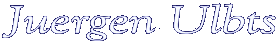Web applications and extensions of web applications
This page contains a list of web applications written by me or where I'm involved somehow. There are also some extensions I created for other web applications. This list is by far not complete!
Overview
| Name | Version | Last update | Target platform | Compiler | Description |
|---|---|---|---|---|---|
| Subsonic Extended Search | 1.0.1 | 2009-06-12 | Windows, Linux,... | Java | Subsonic
is a Streaming Server to stream music files (e.g. MP3 or OGG files)
over the internet.
This way you can access your music collection at home over
the internet. The extended search extension for Subsonic allows you to search music on Subsonic servers that your friends have running. More information can be found in the Subsonic section below. |
Subsonic - Extended Search Erweiterung
Subsonic is a Streaming Server to stream music files (e.g. MP3 or OGG files) over the internet. This way you can access your music collection at home over the internet. More details can be found on the Subsonic website.
Because my friends also have a PC running Subsonic I began designing and implementing the extended search feature. With this extension it's possible to search for music titles on Subsonic servers your friends have running.
The extension has been developed using the GPL3 license and is available
as source code. You can download it below. With the source code you are
able to integrate it into the Subsonic source code. A description how to
do that is part of the package.
For all non developers I've created modified Subsonic WAR packages that can
be downloaded. The WAR file has to be deployed into the "webapps"
directory on the Java application server (just copy the *.war file there).
As Server you can use the small Webserver
Jetty
or the large Apache project
Tomcat.
If you use Jetty you have to remove the directory "jsp-2.1"
from the "lib" subdirectory. Otherwise Subsonic might not
work.
How to setup and use the Extended Search feature
The following lines describe how the Extended Search feature of subsonic needs to be setup and how it can be used. There is a readme.txt in the source package describing how to patch the original subsonic sourcecode - if you want to.
- Introduction setting up the basic configuration
- How to call the extended search
At the Settings dialog you will find a on the right the Extended Search menu entry. This is where you can add the url, user and password of subsonic instances of your friends.
The url has to point to the subsonic instance which normally is the IP address
(can also be the name provided by dyndns.org or a similar service):
If you renamed your subsonic.war to e.g. subsonic360.war the name will
change to subsonic360:
http://<ip-address>:<port>/subsonic360
You can also allow or disallow for each entry that it can be used by administators of your subsonic or also normal users. This is a global option!

Additionally you can enable or disable the extended search per user. To enable or disable the extended search for each user you have to select Settings and then Users. Then select an existing user from the drop-down list or create a new user. To enable the extended search for the selected user you have to check the checkbox called User is allowed to use the extended search.

This is everything you have to do as administrator to allow other users to search your subsonic!
If you call the search (click the lens icon at the top right) with a user that is allowed to use the extended search you get to the search page which offers additional search options. To the right of the normal button called Search you should see a button called Extended Search. This will call each of the defined Extended Search servers you added and enabled in the Settings dialog (see part 1 above).
The following screenshots show the search view. The first image shows a successful extended search where two titles could be found. If there are multiple servers where something was found each of them is listed and they are seperated by a horizontal line. If it takes too long (timeout) the result is not shown (maybe that server is currently not available/offline).

Below you see the result when the extended search didn't come up with search results.

As you can see at the first picture I print the URI of the server where the results have been found. Maybe I'll add another field to the extended search server configuration where it's possible to set an alias so the real URI is not revealed to the user. Any comments to that?
Download Subsonic Extended Search - Source code - GPL3 [2009-02-05]
![]() ZIP source code package (153 KB)
Download
ZIP source code package (153 KB)
Download
Download Subsonic 3.60 final that includes the Extended Search [2009-06-12]
This package only includes the modified WAR file and no source code!
![]() ZIP package (15.3 MB)
Download
ZIP package (15.3 MB)
Download
Download Subsonic 3.60 beta2 that includes the Extended Search [2009-02-05]
This package only includes the modified WAR file and no source code!
![]() ZIP package (15.2 MB)
Download
ZIP package (15.2 MB)
Download
Download Subsonic 3.50 final that includes the Extended Search [2009-02-05]
This package only includes the modified WAR file and no source code!
![]() ZIP package (14.9 MB)
Download
ZIP package (14.9 MB)
Download
Download Subsonic 3.50 beta1 that includes the Extended Search [2009-02-05]
This package only includes the modified WAR file and no source code!
![]() ZIP package (13.8 MB)
Download
ZIP package (13.8 MB)
Download